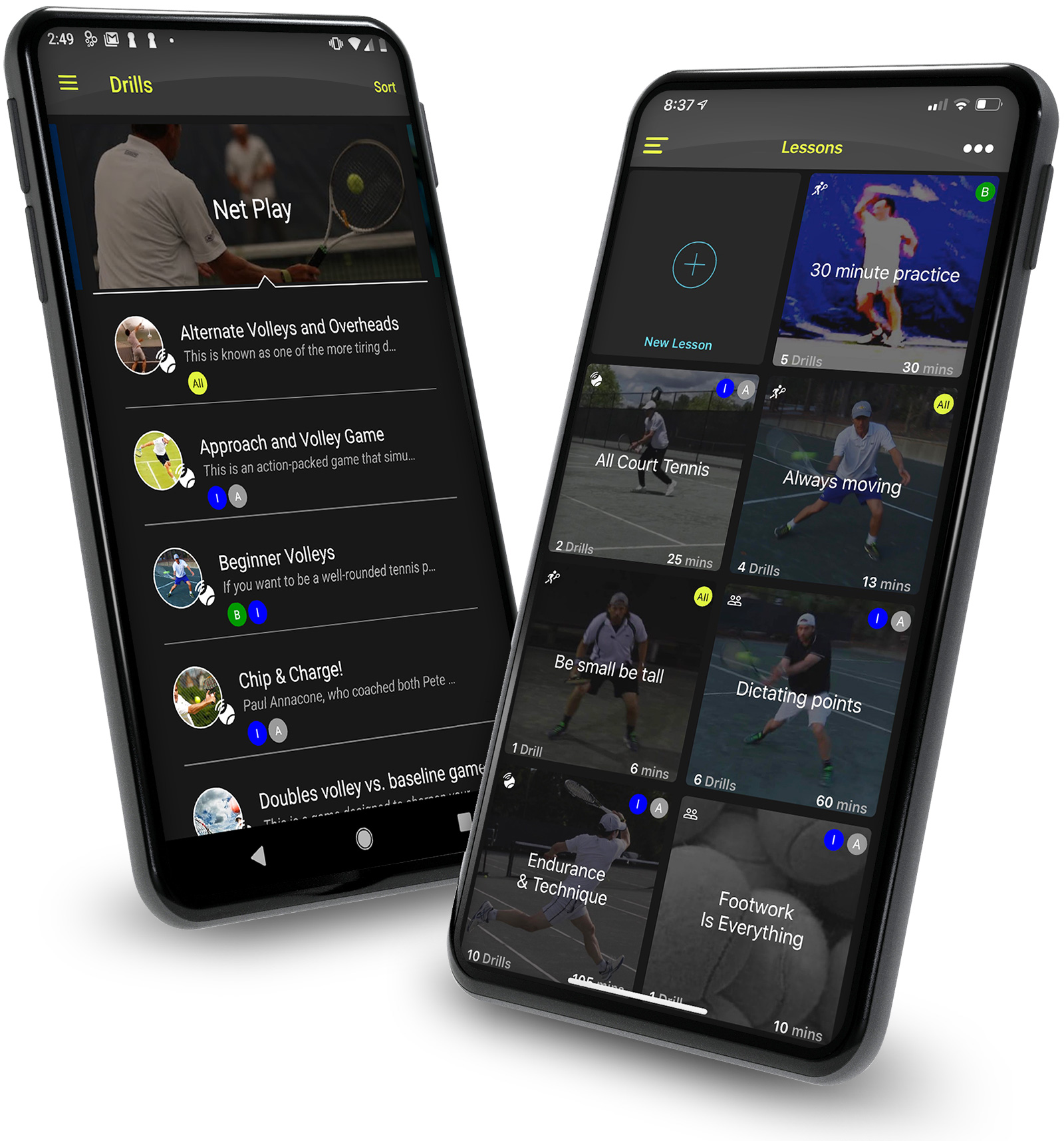Welcome to the Support Center
Hit The Ground Running!
See our recommendations for how to get familiar with NeuroTennis right out of the box.
NeuroTennis instructions are contained in the Quick Guide.
You can also access the Quick Guide from the NeuroTennis app, via the main menu. Also see our instructional videos below, and our Frequently Asked Questions section. Contact us at support@neurotennis.com if you have any questions or issues using the NT devices or the app.
To contact us, please use the blue button below. In your email, please include your first and last name. Also, if it’s the first time you contact us, please include the serial number for at least one of your NeuroTennis devices.
How to get your NeuroTennis serial number
The serial number is displayed on the sticker on the back of the device. Please make a note of your serial numbers for future reference. If you are unable to read the number, you can obtain it via the app. First connect to the device using your phone, and from the “Devices” panel in the app, tap on the “information” button, as shown here: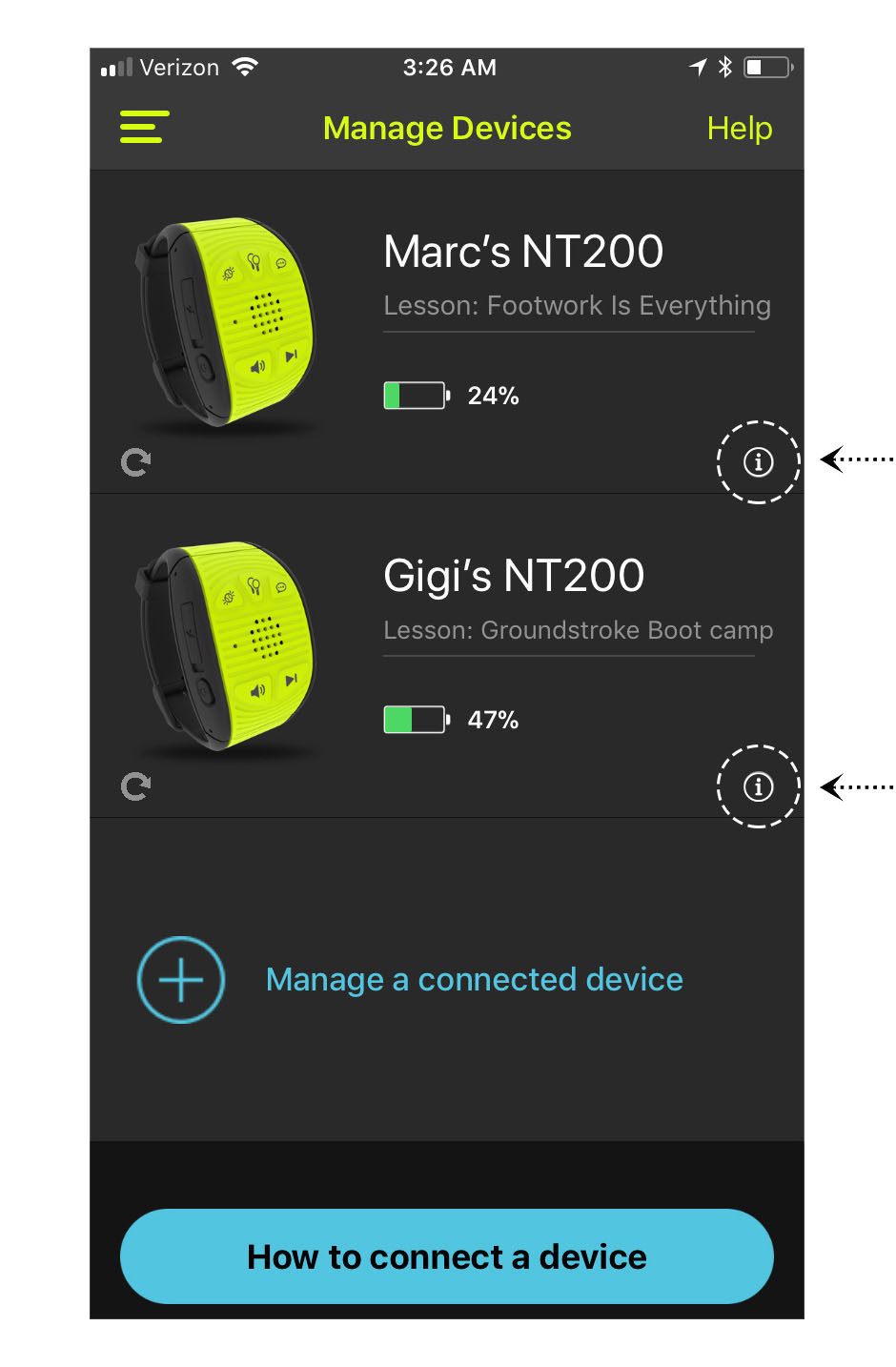
You will see the serial number listed in the Device Information. Make a note of it for your records, so it is easy to look up in the future. If you’re not sure how to connect to your device, please watch the appropriate video for your type of phone (iOS or Android).
NeuroTennis Instructional Videos
Our videos help with certain common questions, and also suggest some ideas for getting more out of NeuroTennis. We’ll keep adding videos here, so check back from time to time!
Pairing NT200 with iOS
Pairing NT200 with Android
"Quick-Adding" Coaching Instructions to NT200
Using NT200 with a Ball Machine
Replacing the NeuroTennis Wrist Band
Frequently Asked Questions
NeuroTennis is based on a completely different concept than other electronic tennis devices. Most tennis devices use sensors to measure swing speed, estimate velocity or angular rotation (spin) of your shots. They may also determine if you hit forehands vs. backhands. All of these devices are in the “measurement” category. This is fun and may be useful to you as feedback on whether changes in your technique has resulted in additional power generation or spin. Nothing wrong with all that!
However, NeuroTennis is focused on modifying your game, not on measuring it. We want to help you make much more profound changes in your game. There are two key parts to the approach: First, get the most out of your current capability. Every player knows that most days, they play well below their potential. NeuroTennis works on your most important muscle — your brain — to help you feel what it’s like to be engaged in your tennis, and play in the present moment. Second, work on all aspects of your game to create a totally different picture of you as a performer on the court. Everything goes into this: your footwork, your stance, your racket preparation and reaction time, your technique, loading and using your legs more, rotation in your body, keeping your head still, and so many more details. That’s why NeuroTennis comes with 100’s of coaching instructions and drills. Plus, create your own. See more about Why NeuroTennis? and the Science Behind NeuroTennis.
NeuroTennis supports both a 2-player mode, and a solo mode. The way NeuroTennis works is easy to understand by thinking about it from the perspective of one player. Let’s say you are playing with your friend, “Pat”. There are two types of events that matter to you: 1) when you hit the ball; and 2) when Pat hits the ball.
When you hit the ball, your own wristband detects that, and it may give you a coaching instruction (CI) designed to best for right after your shot. A typical example would be, “loose wrist’ because right after a shot, players tend to keep gripping their racket tightly, and it’s better to be loose before your next shot. Another example, might be “recover fast”, which means you should go back to wherever makes most sense for the shot you just hit. Many players wait too long to initiate their recovery, so by saying “recover fast” right after your shot, NeuroTennis is helping you change that habit.
When Pat hits the ball, if Pat is wearing a NeuroTennis wristband that is paired with yours, then it will send a signal across the court to your wristband to let you know that Pat has just made impact. Your own wristband receives that signal and it may give you a coaching instruction appropriate for what you need to do to best respond to Pat’s shot, which is on its way to your side of the court. For example, it might say, “watch the ball until contact”, because many players don’t do a good enough job of tracking the ball with their eyes all the way until they hit it.
Now that you understand how all this works, we can answer the main question of this FAQ, which is what happens if your opponent, Pat, is not wearing NeuroTennis, or has turned it off? The answer is that your wristband will still function, but it will tell you that you are in “solo mode” and, as a result, you will only receive coaching instructions corresponding to your own shots. The same thing will happen if you and Pat are both wearing your wristbands, but you have not gone through the pairing process, which you do by both pressing the pairing button (the button with the two rackets).
For more information, see the court diagram on the How it Works page.
NeuroTennis gives you coaching instructions through the speaker contained in the wristband itself. It does not use earphones, as this could be cumbersome and bluetooth communication also uses significant power, which would drain the unit’s battery too quickly. The NT200 features a volume control with 5 levels (plus mute) so you can choose a level that allows you to hear the coaching instructions without disturbing anyone else.
Get the NeuroTennis App